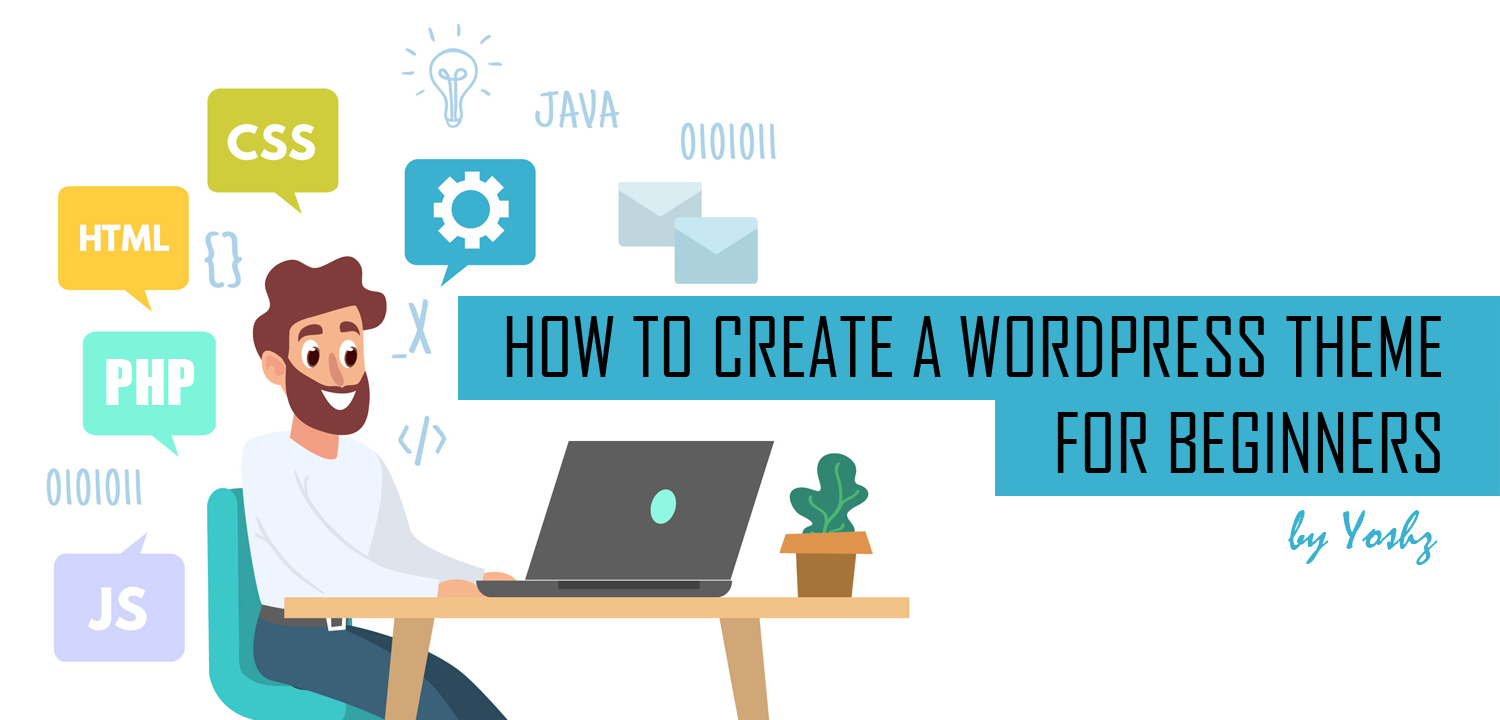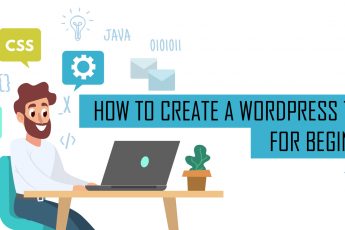How To Create a WordPress Theme for Beginners – Part 1: The Beginning
ordpress themes are the one of many reason why wordpress is the best CMS (Content Management System). You can choose to download a Free WordPress Theme or Premium WordPress Theme offered by other worpdress theme coders but sometimes the theme that you are using not suites what you really want or need. So what are the solutions? Well the answer is to create a Custom WordPress Theme that suite you by hiring a WordPress Theme Developer or create it by yourself.
To create a wordpress theme by a non-coder is too extreme but I’ll teach you the Basic on How To Create a WordPress Theme for a Beginner. I will try to give a tutorial on one by one template page. Lets start now!
WordPress theme must have below PHP template files (Basic files) and CSS (Cascading Style Sheets) file:
- index.php – the main template file
- style.css – the main style file
- header.php
- sidebar.php
- footer.php
- page.php
- single.php
- functions.php
- archive.php
- 404.php – Most forgotten file
First, Create a new folder name “yoshz” under /your_wordpress_folder/wp-content/themes/
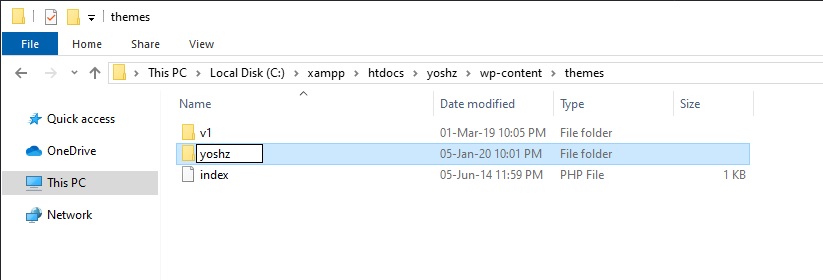
Next we will create 2 blank files (index.php and style.css) under yoshz folder.
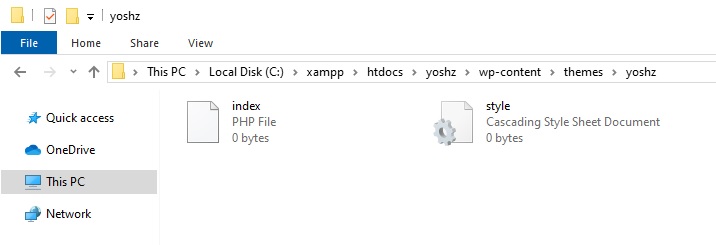
Open style.css file using your favorite code editor and add below code:
/*
Theme Name: Yoshz
Theme URI: http://www.yoshz.com
Author: Yoshz Team
Author URI: http://www.yoshz.com
Description: Yoshz WordPress Theme
Version: 1.0
*/You can change the code above with your own.
Next, open your web browser and go to your wordpress website then login to dashboard.
http://localhost/yoshz/wp-admin
On the wordpress dashboard view go to Appearance menu and you will see the new theme name Yoshz.
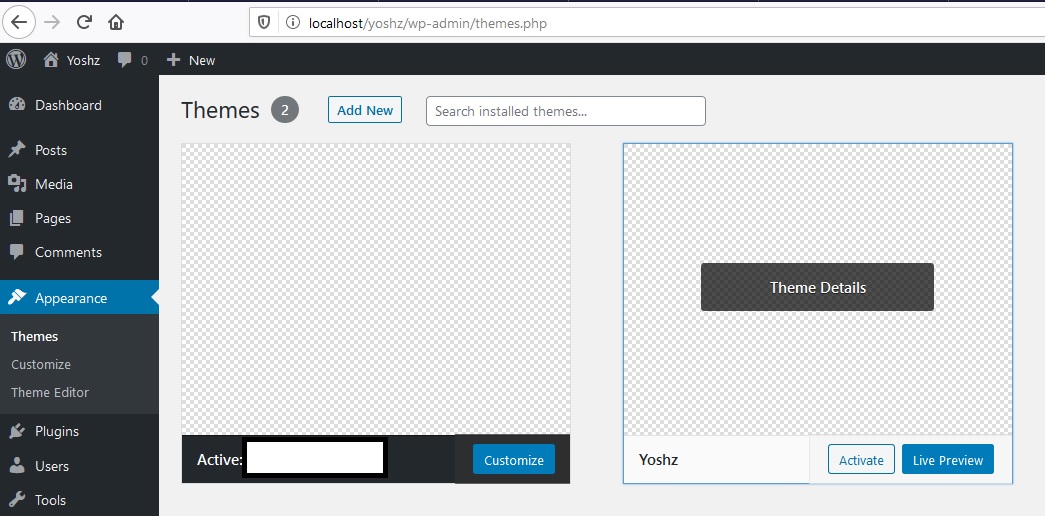
Congratulations!! You have now finished the part 1 of How to Create The WordPress Theme for Beginners.
Credit: Technology vector created by freepik – www.freepik.com